
An important point when exporting data is the data volume. It can quickly happen that the exported files become very large and slow down further processing or even bring it to a complete standstill. If parts of the data are not required for job execution, they can be excluded from the export. To do this, there are various switches in the export of offers or items to control which areas should be included in the export. In this way, the export can be tailored exactly to the required data. A smaller export file also means faster processing in the following steps.
Also the amount of datasets exported can be limited to those which are changed since the last export. This is called a delta export and decreases the filesize of the export file significantly.
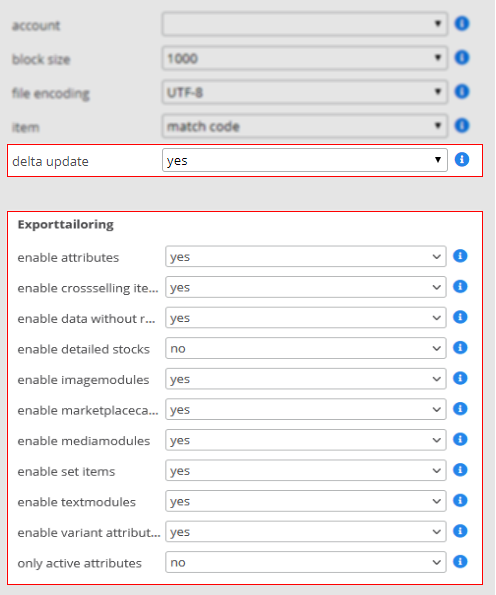
Best practice is to only toggle the switches to yes for the data needed in processing.
Offer Export Option |
Comment / Examples |
delta update |
If set to yes, only the changed datasets are included in the export. |
enable attributes |
If set to yes, the item attributes are included in the export |
enable crossselling items |
If set to yes, the crossselling items are included in the export |
enable data without rank |
If set to yes, all modules are include in the export (without checked account options) |
enable detailed stock |
If set to yes, the depot details are include in the export |
enable imagemodules |
If set to yes, the image modules are included in the export (only if activeded in account options) |
enable marketplacecategories |
If set to yes, the marketplace categories are included in the export |
enable mediamodules |
If set to yes, the media modules are included in the export (only if activeded in account options) |
enable set items |
If set to yes, the set items are included in the export |
enable textmodules |
If set to yes, the text modules are included in the export (only if activeded in account options) |
enable variant attributes |
If set to yes, the variant attributes are included in the export |
only active attributes |
If set to yes, only activeded attributes are include in the export |
